MARKETING AUTOMATION
Increase Sales To The Customers You Already Have.
with MessageBull, the ultimate marketing platform for entrepreneurs who want to maximize customer engagement through email, SMS, and WhatsApp campaigns. Manage your reputation, automate your workflows, and connect with your customers using one powerful, easy-to-use tool.
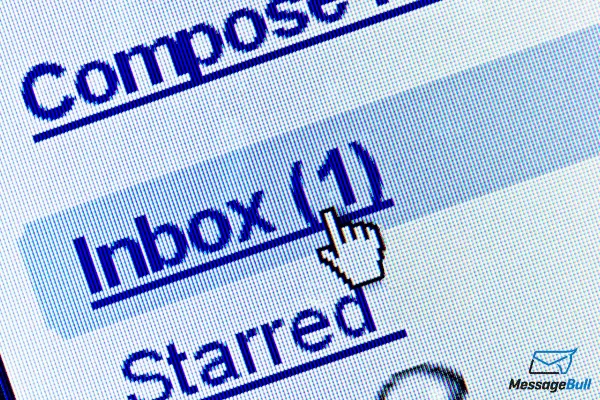
How to Start Sending Emails with a New Domain Name for Better Deliverability
Starting to send emails from a new domain can be challenging, but following these steps will help improve your email deliverability and ensure your messages reach your audience's inbox.
1. Warm Up Your Domain
Before sending large volumes of emails, warm up your domain gradually. Start with small batches and increase the volume over time. This helps establish a good sending reputation with mailbox providers.
6-Week Email Sending Sequence to Increase Sending Volume
Week 1: Initial Warm-Up
Days 1-7: Send up to 100 emails per hour, with a maximum of 1,000 emails per day.
Focus on highly engaged, opt-in subscribers.
Keep emails short and relevant.
Week 2: Gradual Increase
Days 8-14: Increase to 300 emails per hour, with a maximum of 2,500 emails per day.
Continue targeting engaged subscribers.
Monitor open and click rates closely.
Week 3: Steady Growth
Days 15-21: Increase to 500 emails per hour, up to 5,000 emails per day.
Introduce a second segment of opt-in subscribers.
Maintain high engagement with compelling content.
Week 4: Further Scaling
Days 22-28: Increase to 800 emails per hour, up to 8,000 emails per day.
Expand to less engaged segments while monitoring engagement.
Adjust content based on engagement feedback.
Week 5: Near Full Volume
Days 29-35: Send up to 1,000 emails per hour, with a maximum of 10,000 emails per day.
Start targeting broader audience segments.
Ensure content is varied and valuable to maintain interest.
Week 6: Full Sending Volume
Days 36-42: Increase to 1,200 emails per hour, up to 15,000 emails per day.
Include all segments, continuously monitor deliverability.
Keep refining email content based on engagement data.
Weekly Campaign Strategy for 30,000 Emails
Week 1-2: Initial Campaigns
Send daily emails to the first batch of 1,000 opt-in subscribers.
Adjust frequency to every other day after the first week, ensuring relevance and engagement.
Week 3-4: Expanding Reach
Include an additional segment of 2,500 subscribers per day.
Start weekly campaigns targeting 5,000-8,000 subscribers, alternating content themes.
Week 5-6: Scaling Up
Increase to sending up to 10,000 emails per day.
Segment your list into 3 groups of 10,000 and send weekly campaigns on different days to manage volume.
Pro Tips:
Only send to opt-in recipients.
Avoid cold emailing during the warm-up phase.
Keep emails short and engaging.
Use appropriate images and avoid public link shorteners like bit.ly.
2. Regular Sending Cadence
Consistency is key to maintaining a good sender reputation. Avoid sporadic sending patterns and establish a regular email schedule.
Recommended Schedule:
Daily emails for the first 5 days to new subscribers.
Slow down to a few emails per week if there's no engagement.
Weekly emails after 20 days of no action.
Stop sending after 2 months of inactivity.
3. Engage with Your Audience
Ensure your emails are engaging and relevant to your recipients. Monitor engagement metrics such as open rates and click-through rates to adjust your strategy.
Best Practices:
Use double opt-in to ensure quality subscribers.
Segment your audience to send targeted emails.
Regularly clean your email list to remove inactive subscribers.
4. Avoid Common Pitfalls
Over-Sending: Too many emails can lead to higher spam complaints and lower deliverability.
Ignoring Engagement: Continuously send only to engaged recipients.
Skipping Warm-Up: Gradual warm-up is crucial for new domains.
By following these steps and adhering to best practices, you'll improve your email deliverability and build a strong sender reputation with your new domain.
Latest Work
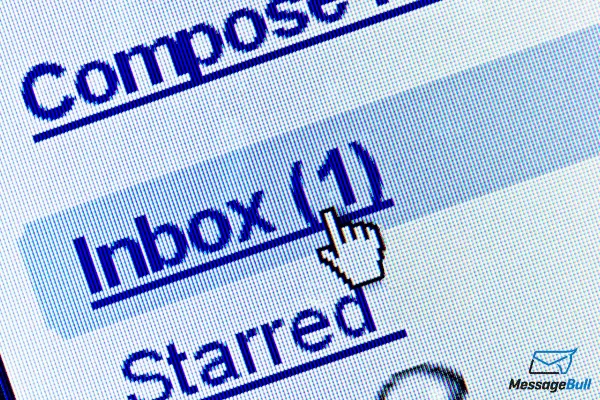
How to Start Sending Emails with a New Domain Name for Better Deliverability
Starting to send emails from a new domain can be challenging, but following these steps will help improve your email deliverability and ensure your messages reach your audience's inbox.
1. Warm Up Your Domain
Before sending large volumes of emails, warm up your domain gradually. Start with small batches and increase the volume over time. This helps establish a good sending reputation with mailbox providers.
6-Week Email Sending Sequence to Increase Sending Volume
Week 1: Initial Warm-Up
Days 1-7: Send up to 100 emails per hour, with a maximum of 1,000 emails per day.
Focus on highly engaged, opt-in subscribers.
Keep emails short and relevant.
Week 2: Gradual Increase
Days 8-14: Increase to 300 emails per hour, with a maximum of 2,500 emails per day.
Continue targeting engaged subscribers.
Monitor open and click rates closely.
Week 3: Steady Growth
Days 15-21: Increase to 500 emails per hour, up to 5,000 emails per day.
Introduce a second segment of opt-in subscribers.
Maintain high engagement with compelling content.
Week 4: Further Scaling
Days 22-28: Increase to 800 emails per hour, up to 8,000 emails per day.
Expand to less engaged segments while monitoring engagement.
Adjust content based on engagement feedback.
Week 5: Near Full Volume
Days 29-35: Send up to 1,000 emails per hour, with a maximum of 10,000 emails per day.
Start targeting broader audience segments.
Ensure content is varied and valuable to maintain interest.
Week 6: Full Sending Volume
Days 36-42: Increase to 1,200 emails per hour, up to 15,000 emails per day.
Include all segments, continuously monitor deliverability.
Keep refining email content based on engagement data.
Weekly Campaign Strategy for 30,000 Emails
Week 1-2: Initial Campaigns
Send daily emails to the first batch of 1,000 opt-in subscribers.
Adjust frequency to every other day after the first week, ensuring relevance and engagement.
Week 3-4: Expanding Reach
Include an additional segment of 2,500 subscribers per day.
Start weekly campaigns targeting 5,000-8,000 subscribers, alternating content themes.
Week 5-6: Scaling Up
Increase to sending up to 10,000 emails per day.
Segment your list into 3 groups of 10,000 and send weekly campaigns on different days to manage volume.
Pro Tips:
Only send to opt-in recipients.
Avoid cold emailing during the warm-up phase.
Keep emails short and engaging.
Use appropriate images and avoid public link shorteners like bit.ly.
2. Regular Sending Cadence
Consistency is key to maintaining a good sender reputation. Avoid sporadic sending patterns and establish a regular email schedule.
Recommended Schedule:
Daily emails for the first 5 days to new subscribers.
Slow down to a few emails per week if there's no engagement.
Weekly emails after 20 days of no action.
Stop sending after 2 months of inactivity.
3. Engage with Your Audience
Ensure your emails are engaging and relevant to your recipients. Monitor engagement metrics such as open rates and click-through rates to adjust your strategy.
Best Practices:
Use double opt-in to ensure quality subscribers.
Segment your audience to send targeted emails.
Regularly clean your email list to remove inactive subscribers.
4. Avoid Common Pitfalls
Over-Sending: Too many emails can lead to higher spam complaints and lower deliverability.
Ignoring Engagement: Continuously send only to engaged recipients.
Skipping Warm-Up: Gradual warm-up is crucial for new domains.
By following these steps and adhering to best practices, you'll improve your email deliverability and build a strong sender reputation with your new domain.
We’ve Got You Covered

Email Marketing Automation
Effortlessly create and automate personalized email campaigns to boost customer engagement and drive conversions.

SMS/WhatsApp
Marketing
Connect instantly with your audience through targeted SMS/WhatsApp campaigns, ensuring your messages reach them at the right moment.

Reputation Management
(Google Reviews)
Monitor, manage, and enhance your online reputation by responding to customer reviews from a single, easy-to-use dashboard.

CRM & Contact Management
Organize, track, and nurture customer relationships with a powerful CRM that centralizes all your contact data.

Workflow Automation
Automate routine tasks and workflows, ensuring consistent communication and freeing up time for your team to focus on growth.

Analytics & Reporting
Gain valuable insights with detailed analytics and reporting, allowing you to make data-driven decisions and optimize your campaigns.

Appointment Scheduling
Simplify booking and reduce no-shows with an integrated scheduling tool that allows clients to book appointments online with ease.

Lead Management
Capture, organize, and track leads efficiently from various sources, ensuring that no opportunity is missed.
FAQ
Click on any question below to reveal its answer and find the information you need quickly and easily.
Is E-mail marketing dead?
No! We see it as a top 3 traffic and conversion source for most of our clients. E-mail marketing is more important than ever. Social Media channels come and go, E-mail marketing stays forever, and you can control it.
What if I don't have time to create content?
No worries. We offer full-service e-mail marketing so that you can focus on your core activities. We create content, like images, text and your strategy.
I have a small list...
List size is not the most important thing. We started for some our clients with 0 customers on the list. We have growth strategies for small and larger lists.
I already have E-mail/SMS software
That's Great! We can use the software you already have, or if we see a better opportunity, we do a full migration to the best software fit for your company. We do the work. You only need to permit us to start 😃
I like to add SMS marketing
Sure! We have complete frameworks and strategies to implement SMS marketing in your business. With the MessageBull SMS software you can start sending your first message within 24 hours.
How long does it take to start?
90% of our customers start within 2 business days. Book a free clarity call with us to discuss the possibilities.
Success Stories

Everlake: More than Twice the Turnover with MessageBull
"Since engaging MessageBull, we have seen that the total turnover due to email marketing can more than double if you do it right."
Dirk-Jan Pheifer
Managing Director Everlake eCommerce

200% increase in email open rates
"As an online entrepreneur, I've tried several marketing automation platforms, but MessageBull stands head and shoulders above the rest. After briefly switching to another service, I quickly realized what I was missing and returned to MessageBull within just 6 months."
Diana Brunson
Fashion Brand retailer

100% revenue growth in 6 months
"As a specialty retailer in the outdoor recreation industry, we faced unique challenges in reaching our target audience. Traditional advertising channels weren't yielding the results we needed, and we knew we had to pivot our strategy. That's when we discovered MessageBull, and it's been a game-changer for our business."
Mark Wisley
Outdoor Recreation Industry
Published with MessageBull
@ Copyright 2024 - MessageBull
All rights reserved.









